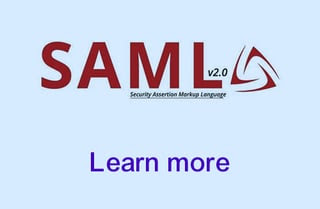We genuinely appreciate and value the insights of our customers, and we are committed to fostering a more collaborative and proactive approach for your upcoming Back To School (BTS) 2023 plan. To achieve this, we kindly request that you spare a few minutes of your time to share your BTS-related requirements in the form provided below. Your input will enable us to initiate discussions at an early stage and strategize effectively for a successful BTS 2023.
If you have any questions related to BTS 2023, please feel free to send an email to support@magicedtech.com. Our dedicated support team will be more than happy to assist you.
MagicBox Integrations
MagicBox currently supports the majority of industry standards for seamlessly rostering data from multiple platforms, ensuring trouble-free data migration and onboarding processes.
To request a demo for your preferred rostering integration from the options below, please send a request.
Feature Upgrades
1. Course Authoring
- The new content launch setting provides the course author with the option to choose between launching the content in a new window or within the embedded window (Inline course player).
- Students have the flexibility to launch the content within the course player using different views, including full-screen, pop-up, inline, and side-by-side.
- The new plugin tool in the CK Editor now allows for the seamless embedding of content within the course.
2. New Question types
Now, publishers and teachers have the ability to author the following new question types in the assessment module:
- Drawing Questions
- Drag and Drop Questions
- Situational Judgement Questions
- Likert Questions
3. QTI Import Feature
With the new "Import question" feature, publishers, administrators, and teachers will have the capability to perform the following functions:
- Ingest QTI Markup for Version 2.1, 2.2, and 3.0.
- Import QTI Items for Version 2.1, 2.2, and 3.0.
- Bulk Import Questions for Version 2.1, 2.2, and 3.0.
4. Time Bound Feature
- Publishers and teachers now have the ability to set desired time limits at the question level, allowing them to allocate different time durations for different questions.
- With this setting, students can respond to each question within the given time limit. Once the allotted time has elapsed, students will no longer be able to respond or modify their answers, and the system will automatically progress to the next question.
To request a demo of the new features listed above, please contact our team at support@magicedtech.com.
To access our newsletter from last month, please click here.