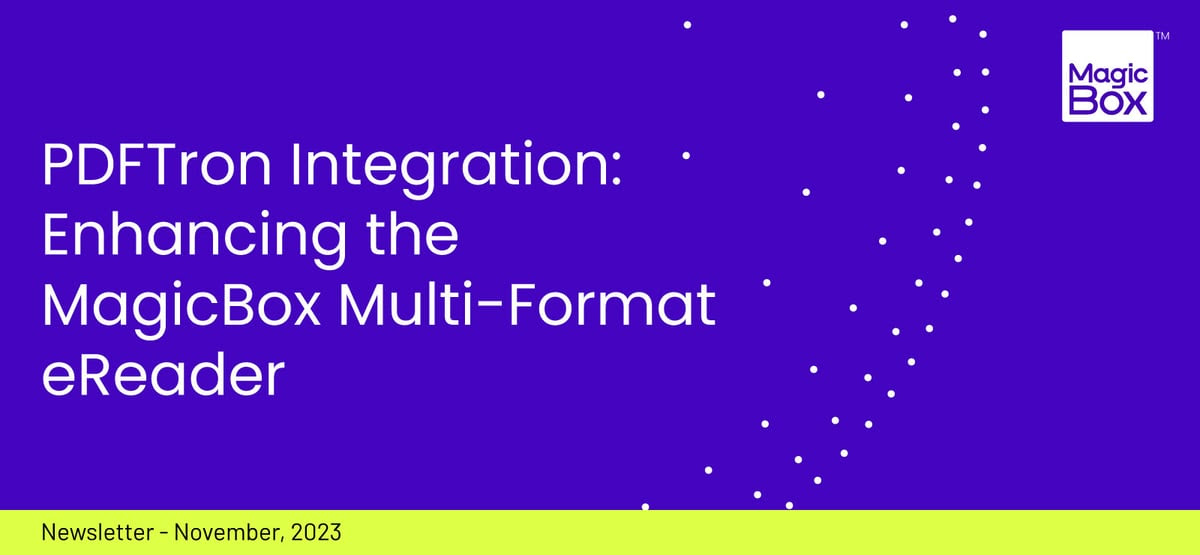MagicBox now offers a multi-format eReader compatible with several content formats, such as PDF and Microsoft Office. This feature allows learners to remain engaged and not be confined to a linear path of progression. They can study in their preferred style, choose their preferred content format, and work independently to complete modules. Students and teachers can stay within MagicBox to view, search, and annotate PDF files and other formats. This enhances productivity and the overall user experience and brings you closer to owning every aspect of the digital learning process.
This feature offers several benefits that can help your business grow and provide value to your customers.
- Annotation tools: We have recently introduced new annotation tools that allow users to highlight, add notes, and comments to their content. These tools provide a more personalized learning experience and help users engage with the content meaningfully. Additionally, all annotations made by the user in each PDF file are automatically saved, making it convenient for them to access their notes and comments at any time.
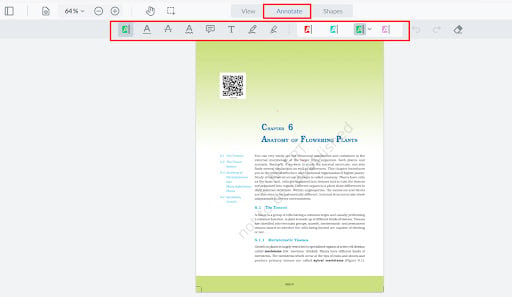
- Freehand drawing and shapes: We have also added a new feature that allows users to draw freehand and add shapes to highlight text or images, providing a more interactive learning experience. The system automatically saves all drawings and shapes created by the user, making it easy for them to access their annotations at any time.
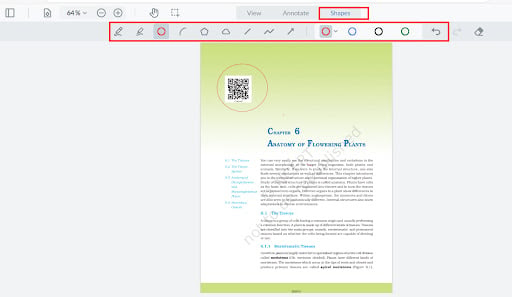
- Page controls and mode settings: Users can control page settings according to their preferences, allowing them to view either a single page or a double page.
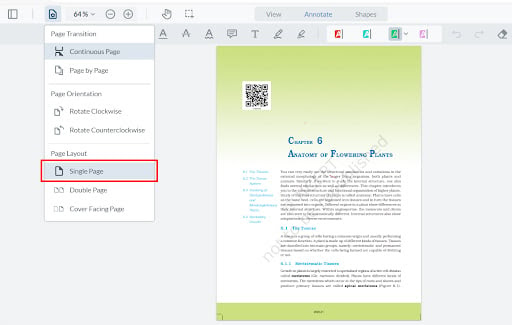
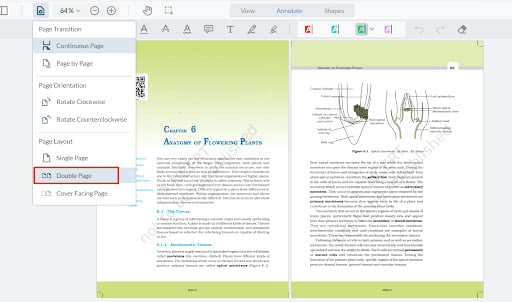
- Insert text and signature: Users can insert text, add bookmarks, and even sign PDF documents directly within the content.
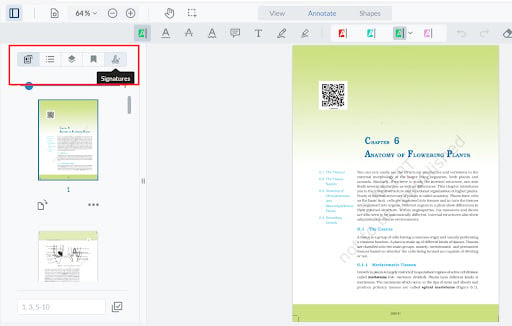
- Full screen and dark mode: Users can view content in full-screen mode or dark mode, depending on their preferences.
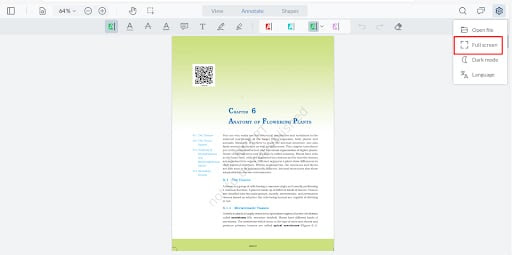
Here are some ways the MagicBox eReader can enhance the reading experience:
- It offers an engaging and personalized reading experience across various formats, including PDF, PPT, Word, and more.
- PDF documents, widely used in diverse sectors, are easier to read and interact with on MagicBox eReader.
- Provide PDF assets such as resource sheets, PDF eBooks, magazines, PPT-based courses, and more to your readers for better outcomes.
- It includes an improved read-aloud feature that can be particularly useful for learners with visual impairments or those who prefer listening.
- Annotation feature allows readers to highlight, add notes, and comments to content.
- DRM protection included in MagicBox eReader ensures the security of your assets.
- Graphic View feature provides a satisfying reading experience on both mobile and web versions of the eReader.
Click here to learn more about the multi-format eReader (PDFTron Integration).
To discuss this further, please get in touch with your customer success manager.
To access our newsletter from last month, please click here.