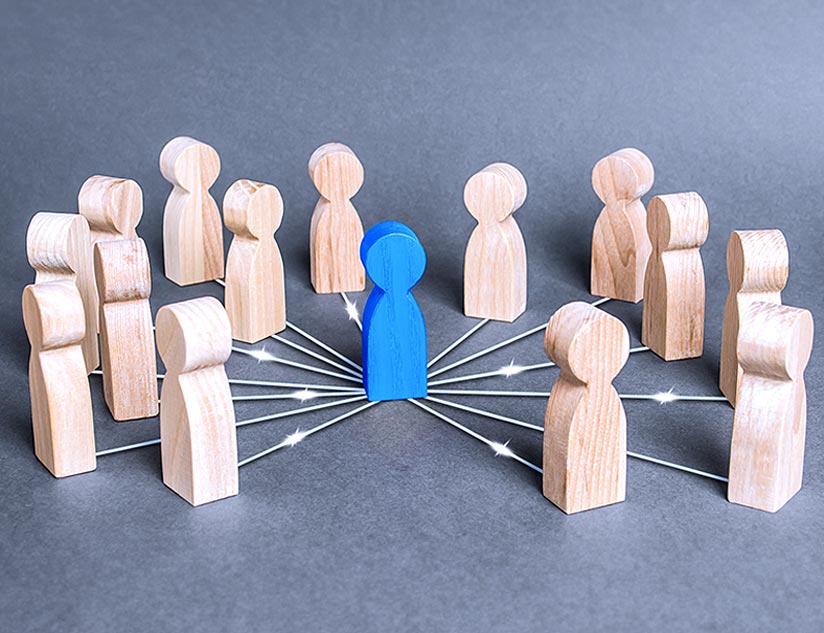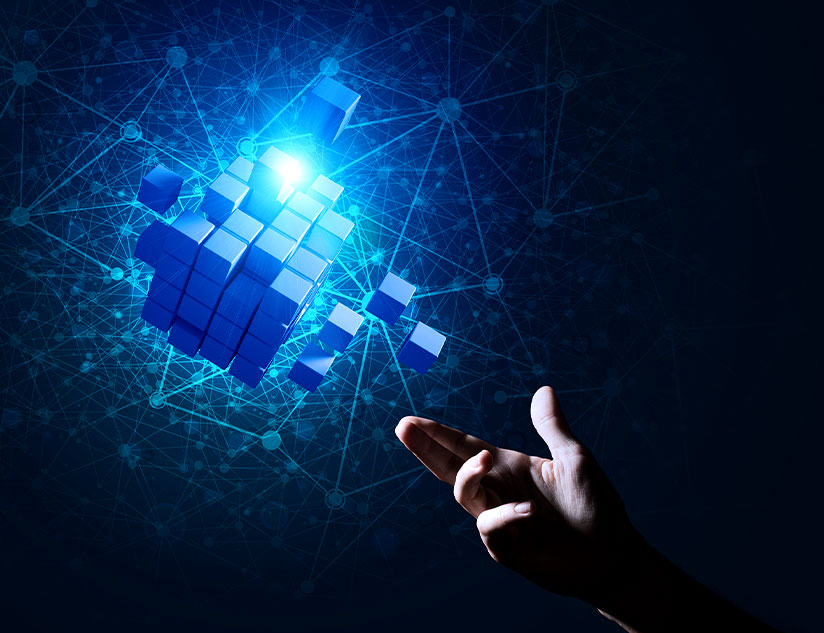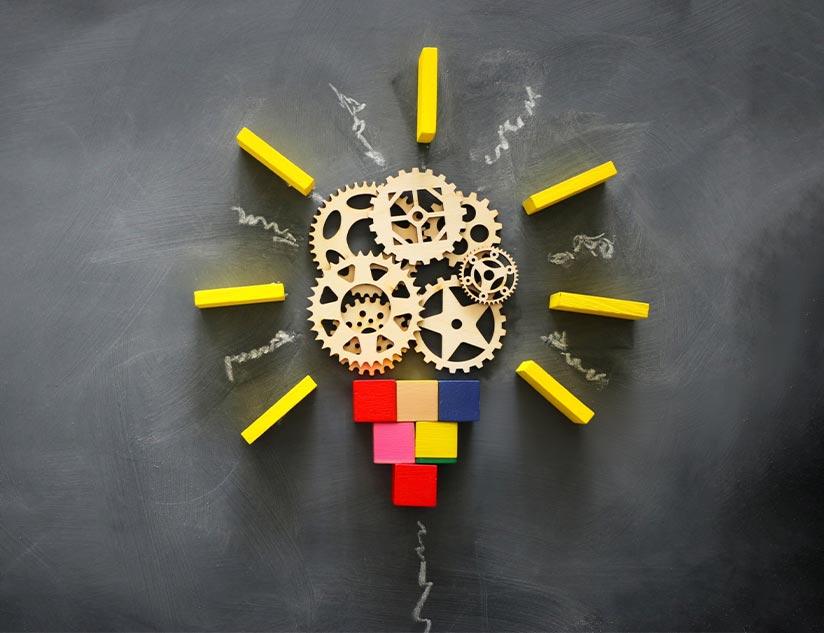An LMS needs multiple plugins to comprehensively support education, improve system performance, and enhance learning outcomes. Seamless integration of the student information system (SIS), LMS, content design and course creation tools, reporting tools, and third-party learning supplementary technologies is critical to enhancing overall edtech efficiency. Rostering is one of the most significant learning management activities for K–12 and higher education, as well as corporate education systems. Moreover, the emergence of hybrid learning modes makes manual resource, security, and compliance management both complex and tedious. This is where integrating the LMS with a smart rostering tool helps.
The Evolving Landscape of Educational Integrations
A learning management system is a digital framework to manage all data related to learning. This includes learning materials, assessments, attendance, evaluations, and feedback. However, with increased digitization and the emergence of blended learning, numerous tools are prominently being used. For instance, mathematical writing tools, experimentation kits, second language learning assistance, and more. Moreover, conference and proctoring tools are among the essential integrations required for the LMS in blended learning settings. Additionally, education publishers need to plan educator schedules to improve the overall productivity of lesson and assessment creation and review activities.
Inefficiencies in resource planning or delays in availability may cause performance bottlenecks. The smooth functioning of a multitude of tools requires extraordinary rostering capabilities. This is where AI-powered rostering tool integrations come to the rescue. However, there are some challenges in implementing roster integrations, such as:
- The data is fragmented across different subsystems in distinct and often incompatible formats.
- There is a lot of data redundancy and inconsistency due to manual management.
- It is cumbersome for the administrator to consolidate and validate data and for users to navigate the distinct tools on the LMS.
How Roster Integrations Help
Rostering tools enable smooth access to all in-house and third-party tools for learners, managing data sourcing from all necessary places. This ensures smooth access to all learning, content creation, assessment, and collaboration tools and data, essential for adequately managing the learning system. It offers multiple benefits. Here’s a look.
User Convenience
Single sign-on is a critical aspect of rostering and integrations. It facilitates smooth user movement across tools while ensuring data protection and secure sharing among various integrated components. Users do not have to memorize login credentials for every tool separately. Neither do administrators have to explicitly export data or create individual user accounts.
Rostering tools use student, teacher, course, assessment, attendance, and enrollment data. Once integrated, a rostering tool oversees all data management while eliminating duplication and automatically tracking updates.
These tools also serve as centralized collaboration and resource-sharing centers, facilitating communication among teachers, learners, parents, and other stakeholders. This centralized data management bolsters data security as well. Time-bound access and built-in user identity management facilities greatly simplify administration while enhancing oversight.
Support for Expansion
API-based roster integrations are highly flexible and scalable. These tools can manage enormous amounts of data, regularly sync data across all resources, and align seamlessly with new ones. Rostering tools can be integrated with admission systems for higher education courses to enable self-enrollment. This reduces the workload of system administrators.
Rostering extends to using learning tools such as Google Classroom, Moodle, Schoology, Clever, ClassLink, and more. These tools may require access to data about students’ geographic location, special learning needs, and their courses and learning paths. Automated rostering takes care of all data-sharing requirements across distinct learning tools.
Compliance Management
Rostering tools simplify compliance management across the edtech environment through all-in-one integrations. In the current learning landscape, compliance with regulatory guidelines, such as GDPR, COPPA, and FERPA, and other privacy laws and industry standards, such as ECAG and LTI, are mandatory to operate in the ecosystem. All-in-one integrations enforce compliance across data management, content creation, and education delivery.
These tools allow you to manage multiple licenses to ensure compliance across your regions of presence. EdTech organizations can roll out forms and applications for all users while maintaining the integrity and security of data. While CSV exporting facilitates backward technology compatibility, leveraging REST API-based collaboration is a good idea to prevent making data accessible to unauthorized users as it leaves the system.
Transform Operations by Integrating Rostering Tools with Your LMS
Seamless roster integrations can improve adoption, streamline workflows, reduce manual workload and error vulnerability, and ensure compliance. Integrating rostering tools with your LMS can be a game-changer in unifying the experience across course authoring, learning, assessment, evaluation, and feedback cycles. Users no longer have to keep shifting through diverse third-party apps or remember the login details of each one individually. MagicSync by MagicBoxTM is an exceptional all-in-one integration platform and education compliance management solution. Automated rostering significantly enhances operational efficiency by managing information exchange across different subsystems.
Schedule a live demo today to gauge how it can enhance the performance of your LMS.