We have some exciting news to share - we’ve added a slew of new features in our Course Management module that will enhance the overall learning experience for students and teachers. The new, updated, and simple-to-use course builder and course player will be a powerful all-in-one solution that will help your business grow and create a distinct value proposition for your customers.

Course Builder: New features, improved usability
The course builder includes tools for creating a table of content and organizing artifacts in three levels of hierarchy. Content can now be embedded in the course from multiple sources:
- Published content and assessments from the MagicBox library
- From the authors' own system
- Using the new plugin tool in the CK editor
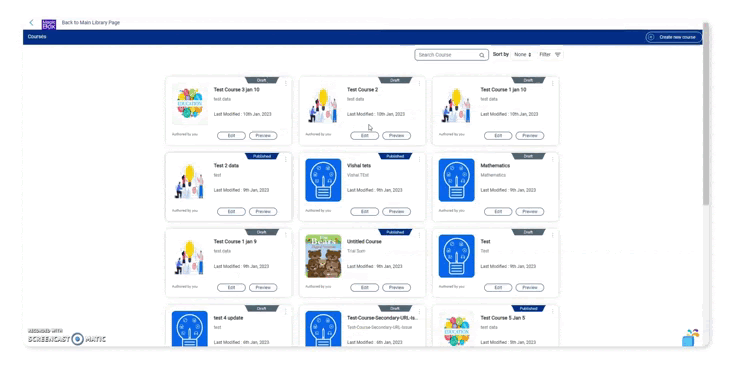
The Course Player is now better than ever!
The course player is the course-taking environment in which students can take the course and access all its artifacts in a structured hierarchical view.
- The new content launch setting allows the course author to choose between content launch in a new window and content launch in an embedded window (Inline course player).
- To launch the content within the course player, students can choose from the following views: Full screen, pop up, inline, side by side.
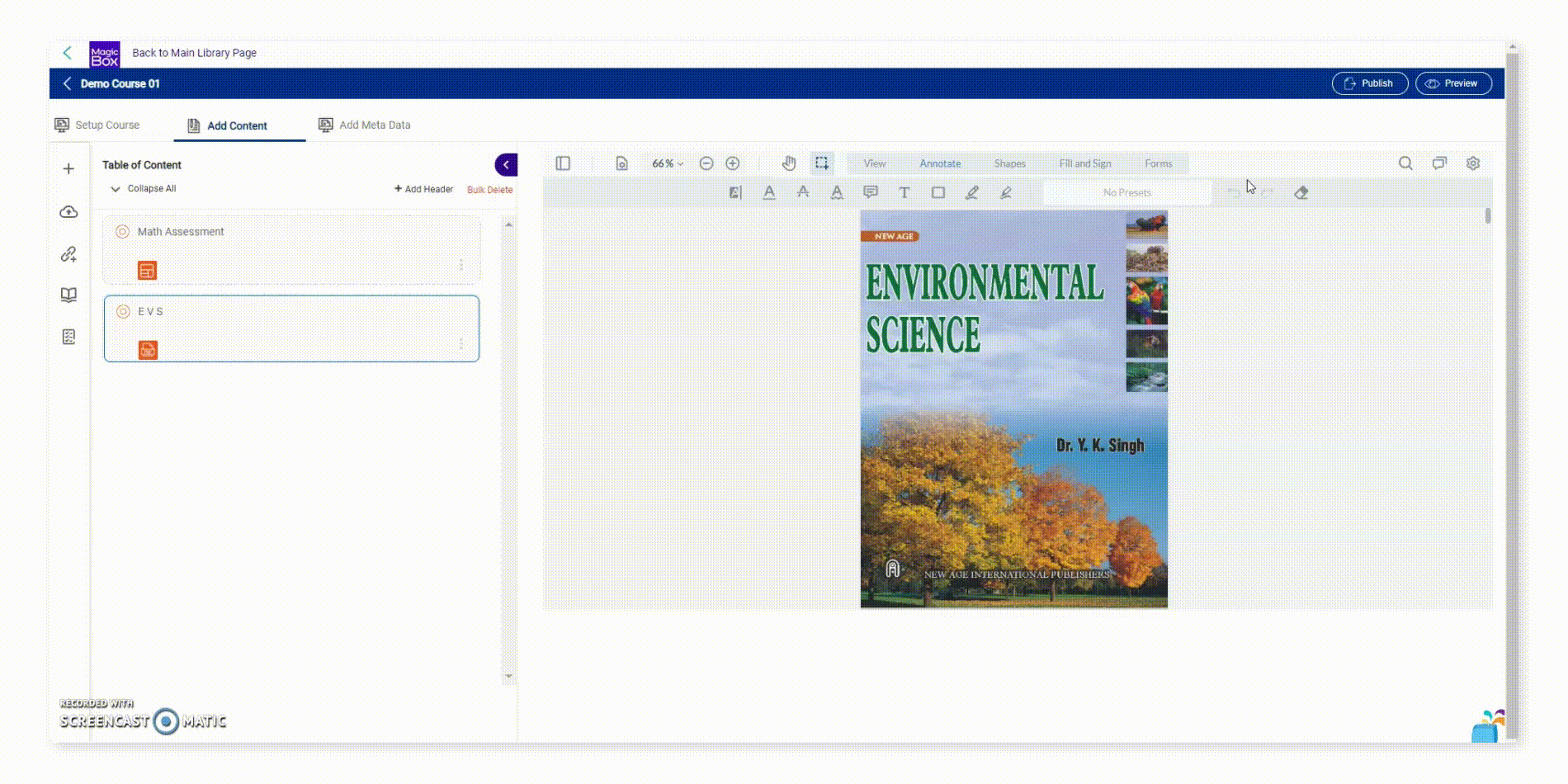
How will the new Course Management features benefit me?
The new course management features are designed to create a cohesive learning experience and enable students to meet performance expectations. Some of the key benefits are listed below:
- Simplified experience with an easy-to-use course builder to help publishers and teachers create courses seamlessly.
- Different types of content and assessments can be embedded to create multimedia-rich courses using the plugin tool from the CK editor.
- Students can attempt assessments from within the course player.
- The course player has a responsive design - the player can quickly scale to the appropriate size based on the viewing area of the device used by the student.
Project-based learning and Standards Referenced Grading (SRG) philosophies can be used to modernize the teaching-learning experience.
- Tools for improved instructional delivery - Course authors can create storylines and define the scope to develop and organize content for sequential learning.
- Reporting - Course reports are available for teachers and students.
If you want to enable these features for your MagicBox instance, please contact our product team at mbproduct@magicedtech.com.
