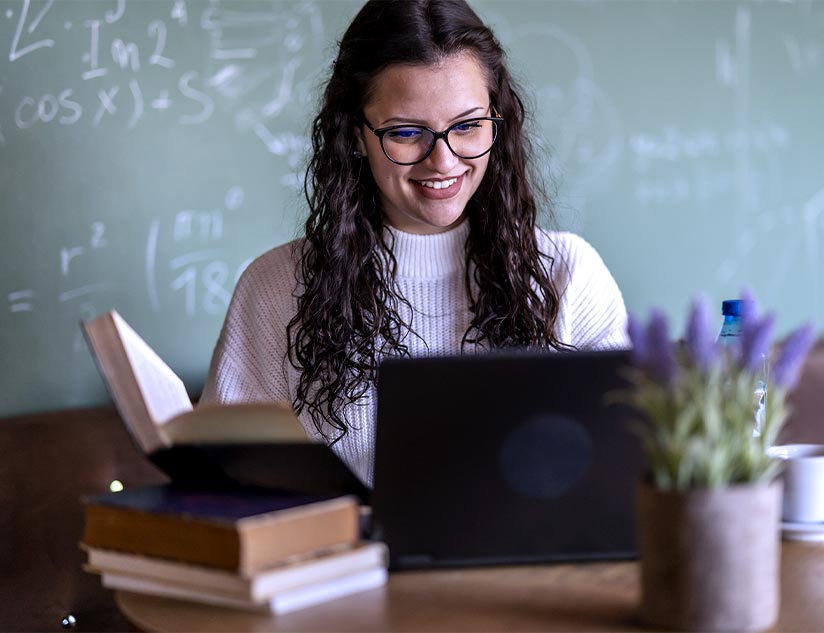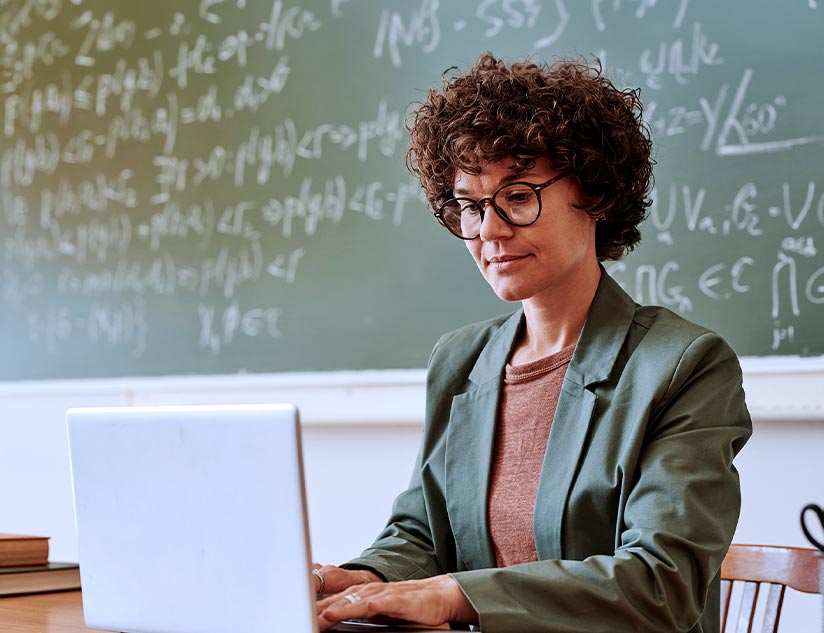Whether it is a physical textbook or a digital one, every educational publisher aims to provide the best possible learning experience. The digital sphere poses more of a challenge since publishers constantly need to stay on top of current eLearning trends. Whether your biggest objective is to ace state adoptions, make content engaging, or get an edge over the competition, a sturdy content authoring tool is a must.
While selecting the right publishing tools for content authoring, helps to first predict potential problem areas before diving into their features.
Common Challenges with Content Creation and Distribution
Keep in mind the following obstacles while establishing expectations from your publishing tools:
1. Short Time to Market
Creating learning modules within a limited timeframe can be a herculean task. Successful course development will warrant rounds of feedback that can delay the time to market. Extended timelines come with the risks of losing out on revenue, state adoption cycles, and having stale content. A short time to market is achievable through a robust tool that puts multiple authors and teams on the same page.
2. Tight Budgets
Limited resources don’t just mean a low monetary budget. It could also be associated with the available human and technology resources. To develop quality content, you need excellent authors and developers. Hiring such talent in-house demands big investments that could put your profits at risk. It has long been a challenge for publishers to achieve their course authoring objectives amid such budget constraints, while ensuring the quickest possible time to market.
3. Maintaining Content Quality
Building high-quality content needs subject matter experts. Often, these SMEs are situated in different locations and require more flexible working conditions. Your content authoring tools will need to cater to these requirements. On top of these, it must allow a smooth addition of interactive multimedia like assessments and videos to strengthen the content. Bear in mind that State RFP requirements insist that the core and supplemental learning materials, as well as digital assessments meet the criteria.
4. Evaluating Course Efficacy
Gaining an edge over the competition largely depends on making data-driven decisions. Analytics and feedback will play a strategic role in the modifications your educational content requires. Being able to automate the feedback process can tell you how effective your course material is and where it can use a boost. For example, having access to learning engagement reports can tell you where student engagement surged and dropped. Having this information can help with feature planning and learning what formats to invest in.
5. Standards Alignment
SCORM and TinCan or xAPI are only some standards your educational content needs to align with to ensure easy access across learning platforms. In addition, WGAC requires your materials to be accessible to students with disabilities. Then there are privacy laws that your digital content must ensure, such as FERPA and COPPA. Many educational publishing tools today come equipped with ready compliances that you can leverage to speed up time to market.
How to select the right edtech tool for educational publishing
All of the challenges listed above can be overcome with the right choice of digital course authoring tools. Since no two educational publishers follow the same strategy, make sure the tool you select can be tailored to your specific needs. Below is a checklist for what areas you should seek to customize and the top features to look for when choosing a course authoring tool.
1. Go for Cloud-Based, Device-Agnostic Tools
Your production team, authors, SMEs, and learners should have access to content over any device, anywhere. Cloud-based solutions give you the flexibility of offering SMEs a ready workstation, without content creators facing time lags or downtime. Go for a tool that supports important features such as uploading, reviewing, modifying, updating, and even creation over all devices.
Investing in a cloud-based system saves you the trouble of installation, constant feature upgrades, and synchronization as most of these important tasks happen in the background. Employing a SaaS solution for content authoring also comes with the benefit that content creators don’t need extensive troubleshooting training nor down-time for bugs and glitches. Infact, the only step they should need prior to content creation is a single sign-on.
2. Choose a Tool That Lets You Modify or Rapidly Develop Courses at Scale
Content authoring tools come equipped with multiple in-built themes, templates, and features for one-click content addition – cutting content creation time by up to 40%! This is perfect for shorter go-to-market cycles or a change in state curriculum guidelines. It means that modifying learning materials doesn’t necessarily require a huge in-house team of developers or a lot of time. The same is true when you need to include the latest information in your content.
Your primary aim in choosing the best course authoring tools is to drive business growth. So, make sure the tool scales easily as your business expands. In fact, it should allow you to go global with multilingual capabilities. This way, you can create multilingual question banks and assessments to ensure the inclusion of students from different ethnic backgrounds.
3. Seek Flexible Architecture
Clunky tech architecture is a strict no for any course authoring tool. No matter what the price difference, tools that do not integrate easily with other software must be avoided. Simply because it can hamper production and may not be easily accepted by internal teams and users. Your course authors and learners will appreciate a tool that lets them easily integrate multimedia and gaming elements into content. It should also allow you to organize content for sequential learning while also enabling you to embed a variety of content and assessment types in the modules. In addition, you should be able to provide course reports to teachers and students. Most importantly, it should support project-based and outcome-based learning.
4. Opt for an All-in-One Solution
When you invest in a course authoring tool, you should not need to invest in a separate course player or analytics tools. It should be an all-in-one solution that offers holistic learning experiences for users. This also includes seamless course management with a course builder tool that helps you structure content and easily embed material from a digital library.
Plus, it should be compatible with the course player that teachers and students will use to access learning materials. Users should be able to access each course and its artifacts in a hierarchically structured manner. Most importantly, the course player should be responsive enough to be accessed on any device, regardless of screen size.
Final Thoughts
The right course authoring software can give your team complete control over production without making unnecessary investment in content development. Make a decision that helps you adapt to the evolving needs of schools, districts, educators, and students. From supporting blending learning to ensuring compliance, it should cover the whole spectrum to ensure maximum value.
If you are looking for a powerful course authoring tool that offers you all these features and more, contact us.