The Complete Digital Learning Solution for K-12 Schools & Districts
Powering K-12 schools, districts, educators and students for academic excellence with a feature-rich & incredibly user-friendly digital learning platform
Let’s DiscussMagicBox™ has been specifically designed to ease K-12 education and seamless content delivery. The K12 online learning platform is loaded with just the right features to transform learning experiences for every student to reach its full potential.
MagicBox™ - For Excellence in K-12 Education
-
Seamless Interoperability
Ease admin for your school with easy integration with standard LMSes, including Moodle, Schoology, Google Classroom and more. Ease rostering for schools and school districts via OneRoster, GG4L, etc.
-
Digital Equity
Ensure accessibility and inclusivity for all students with access to downloadable content for offline access and features such as ReadSpeak, captioning and more.
-
Powerful Assessments
Create and deploy standards-based, formative, summative and video-based assessments. QTI enables interoperability of assessments between LMSes of other ecosystems.
-
Age-Appropriate Learning
Offer age-appropriate K-12 learning solutions via developmentally suited immersive and interactive reading experiences in terms of user interface and progressively advanced features and functions.
-
Single Sign-On
Ease access to all features, apps, content and more with SSO capabilities. Teachers, admin and students just need to remember a single username and password.
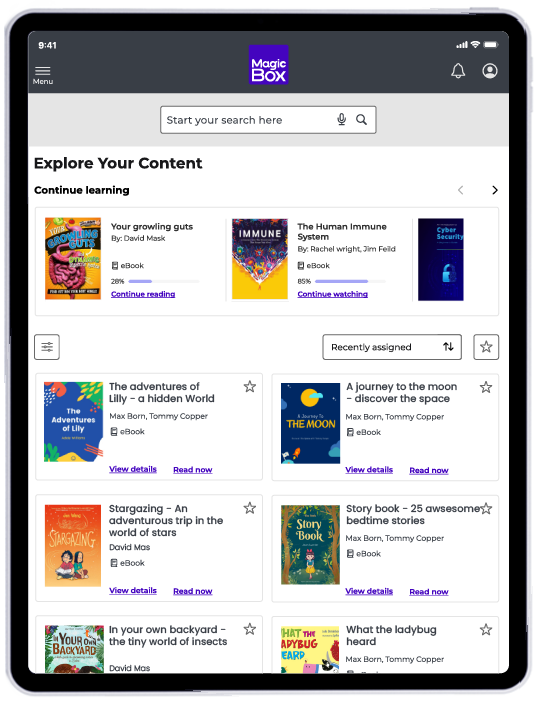
Why K-12 Educators Loves MagicBox™
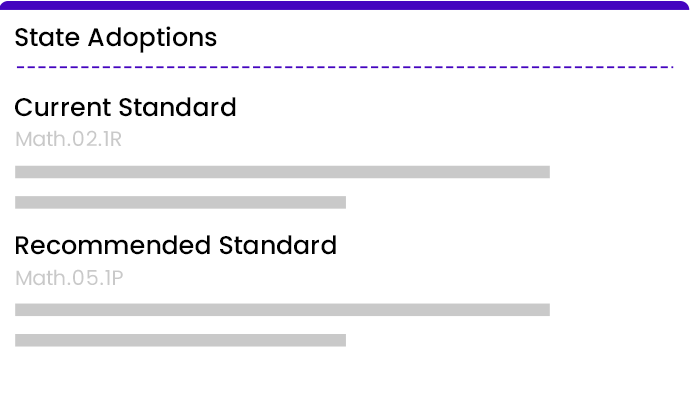
State Adoptions
Ease each school’s approach to ensuring compliance of their curriculums and instructional materials acquisitions with state standards, including No Child Left Behind and tech adoption.
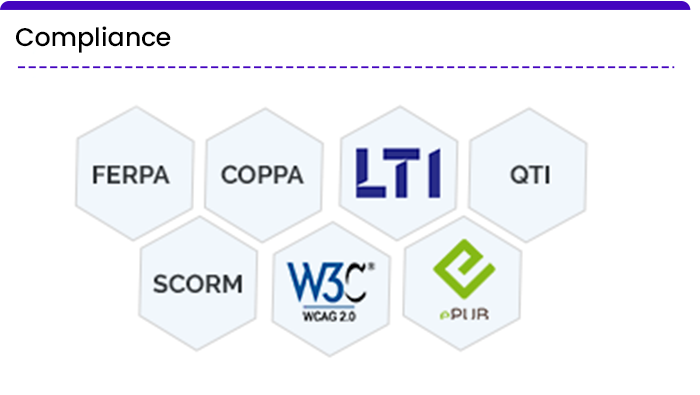
K-12 Compliances
We help schools and school districts be inline with legal compliance standards including FERPA, COPPA, SCORM, WCAG, LTI and QTI.
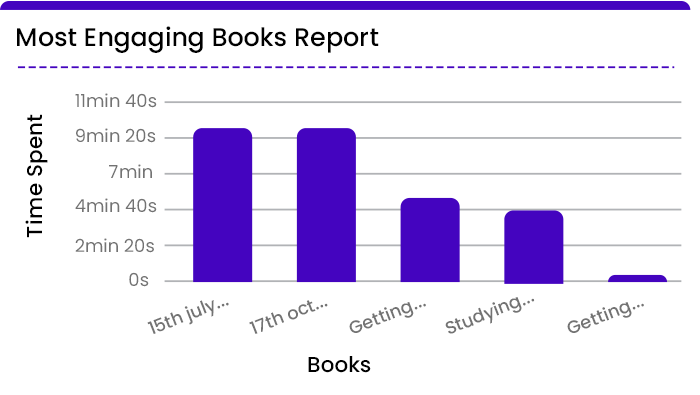
Actionable Insights and Analytics
MagicBox provides deep insights into each learner’s progress to help teachers offer personalized learning experiences.
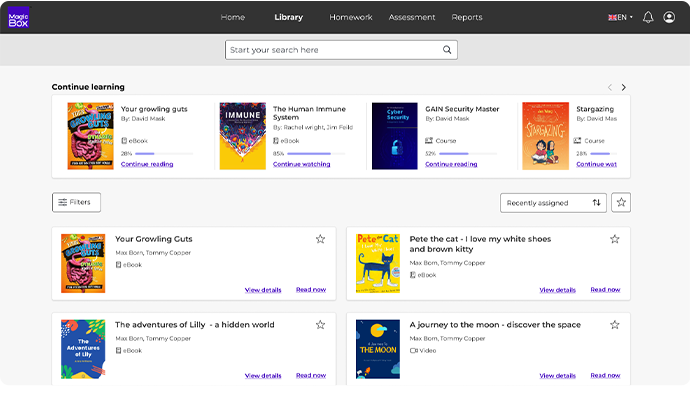
Online/Offline eReader
MagicBox™ supports both online and offline learning, with all features of the eReader available in the offline mode too. We at Magic believe accessibility and inclusivity of learning sits at the heart of education for all.
Your Top Questions Answered
K-12 learning platform can be customized to individual requirements, due to its multi-tenant architecture. This means that every school and school district is a separate tenant, served through the same instance. Each can be configured with a unique domain name, individual branding and configuration.
All students, teachers, school/ district admins gain the most satisfying experience. The school personalization feature allows K-12 educators to provide unique login credentials for each school and offer students personalized learning experiences.
Additionally, districts can choose which features to enable/disable for specific schools within a district, depending on the individual needs of the school.
To address concerns about and threats to student data privacy, MagicBox™ ensures that all student data is accessible only with proper authentication and authorization. This K-12 learning platform uses AES 256 encryption algorithm to encrypt and secure content on the apps.
Some of the security best practices for K-12 education publishing are:
- eBook (content) encryption using AES-256
- AWS – S3, signed URLs
- Amazon security standards, Amazon security groups for servers
- Servers behind AWS firewalls
- SSL for secure transactions
- Application runs on minimum database privileges
Using MagicBox™, K-12 educators can create, modify and deploy standards-based as well as adaptive assessments. You can:
- Choose from multiple templates
- Create and sell assessment and question banks
- Upload existing QTI compliant questions to question banks
- Conduct summative and formative assessments
- Conduct video assessments for real-time skill demonstration
- Create assessments in multiple languages
- Improve the efficacy of learning objects
- Implement Next Generation Science Standards (NGSS) assessments for STEM
If you are using an external assessment solution, those assessments can be easily imported into MagicBox™ using QTI. Platform facilitates addition of hints, feedback, media, choices, and much more.
In addition, MagicBox™ integrates Google Classroom, enabling easy creation, distribution and grading of assignments, in addition to better classroom management, communication among teachers and students, and timely feedback.
Through its integration with GradeCam, MagicBox™ allows instant scoring of assessments with just a device with a camera. Teachers simply need to scan and score handwritten responses. The instant feedback thus obtained provides actionable data that can be used to formulate personalized learning paths for students.
MagicBox™ also incorporates a machine learning-driven evaluation matrix for the grading of essay type and descriptive answers.
The rostering systems supported by MagicBox™ are:
- Clever Rostering: Provides secure and automated rostering, saving time, strengthening data security and minimizing data errors.
- OneRoster: Enables schools to securely and seamlessly exchange course material, grades, and roster information.
- ClassLink: Offers single sign on to Windows and web applications, providing instant access to information on the cloud and at school. It also improves rostering services.
All information uploaded in the offline mode gets synced on the teacher, school admin or district admin dashboard. This is achieved through Clever Secure Sync, which ensures that school and student data remain protected at all times, even while syncing and managing student data from the Student Information System (SIS).



