We are delighted to share some exciting news with you - the MagicBox platform has undergone a significant upgrade that will transform the way students and teachers interact with SCORM courses. With this update, we are confident that we will enhance the educational experience and take learning to a new level. We can't wait for you to experience the magic of our new and improved platform!
New Course Tracking Feature
At MagicBox, we recognize the significance of tracking educational progress and are excited to introduce our latest feature that enables students to monitor their completion status across SCORM courses directly from the student portal. With this new feature, we aim to empower students to take ownership of their learning journey and stay on track toward achieving their academic goals.
Enhanced Library Page
The library page has undergone a significant upgrade, offering a more comprehensive view of students' progress. With this new feature, students can now view their time spent, completion status, and scores from the library at the time of course launch.
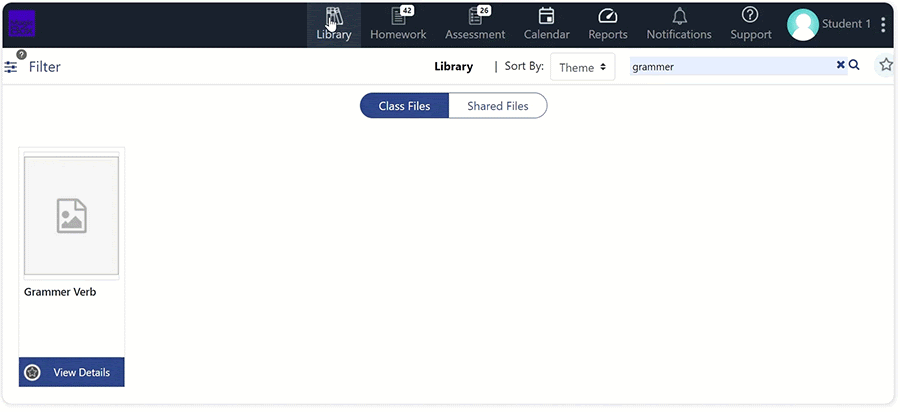
Revamped Reports Section
As part of our ongoing commitment to providing in-depth analytics, we're pleased to announce that the reports section of our platform has undergone a significant overhaul. We've added two new columns, Success and Score, that provide an even more detailed view of your learning outcomes. With this upgrade, we aim to offer our users more clarity and insight into their progress, enabling them to make informed decisions about their learning journey.
Once MagicBox receives the SCORM data, here's what you can expect:
- Success Column: This column will indicate whether the quiz or test inside the course has been completed successfully, with a status of either "Passed" or "Failed" based on the criteria set for the test. In the event that the quiz has been started but has not yet been completed, the success column will show "Incomplete" according to the predefined criteria for the test.
- Score Column: This column reflects the points or percentage achieved and displays the scoring percentage outcome for the quiz or course based on the predefined percentage criteria.
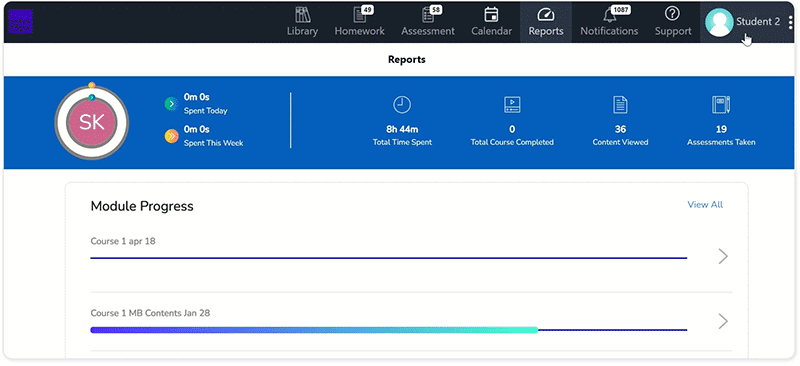
New Course Progress Report for Teachers
We've introduced a Course Progress report for our Teachers' portal, enabling them to monitor the completion status and scores of their students' SCORM courses and gain valuable insights into their progress.
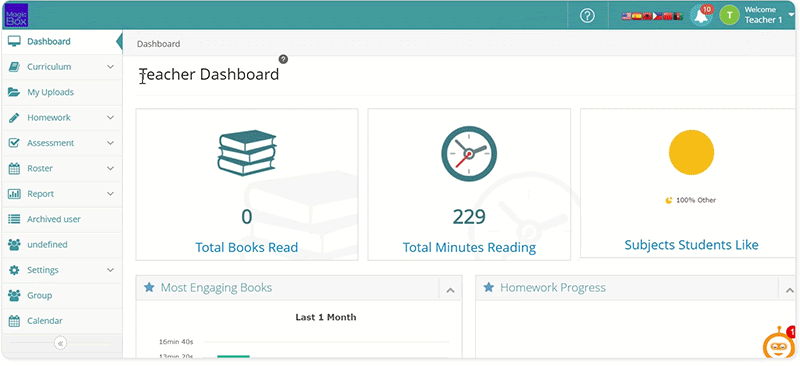
To discuss this further, please get in touch with your customer success manager.
To access our newsletter from last month, please click here.

